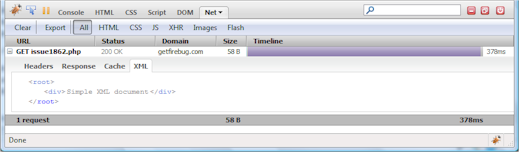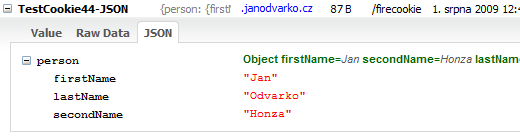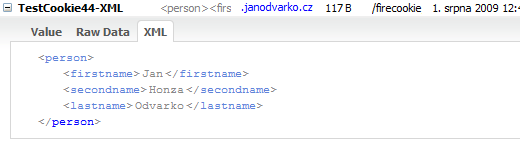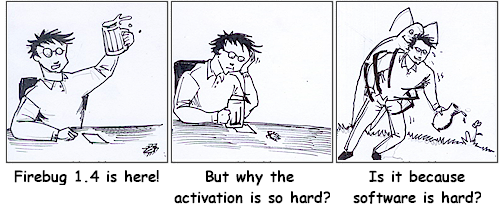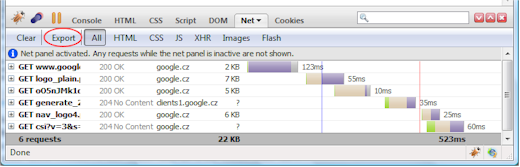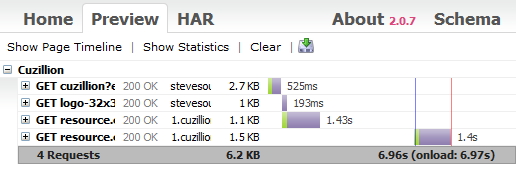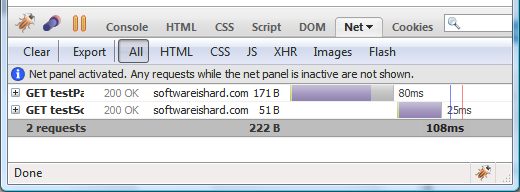In order to create additional source of information for Firebug contributors and extension developers, there is new API Reference documentation generated from Firebug source code.
The source code processing is made by js-doc-toolkit, which is an extensible doc generator for JavaScript, supporting its very specifics.
Comments are based on JavaDoc like syntax and using tags like e.g. @param (check out complete list of default tags). Firebug also defines its own specific tags like: @module, @panel, @domplate that help to match its specific architecture features.
Read more...
Since JSON explorer for HTTP network responses was quite successful feature (at least according to all the feedback I have got), I have implemented a XML Explorer that can be used to inspect XML based responses received from the server.
This feature allows to see XML data in pretty-printed and colorized fashion. Similarly to the JSON Explorer, the view is available within the Net panel (as soon as the response is XML).
See the following screenshot (click to enlarge).
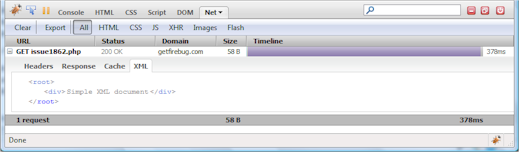
The user can also right click on specific element and pick one of the Copy... actions to copy portions of the XML into the clipboard.
See an online example here.
Notice that you need Firebug 1.5a23 and higher.
Since we have released a new Firebug 1.4 (read my post), I have also updated Firecookie, which is a Firebug extension for cookie management within the browser.
I have fixed bunch of reported bugs (thanks to all who took the time to do these reports!) and solved some compatibility issues with Firebug 1.4. See release notes for more details.
There is also a couple of new enhancements. In case when the cookie value is JSON or XML, there are additional tabs in the UI that present the value in more readable format.
JSON Inspector
If the value is formatted as JSON, there is a new JSON tab (selected by default) displaying the value using expandable tree. Similarly as for network responses in Firebug's Net panel.
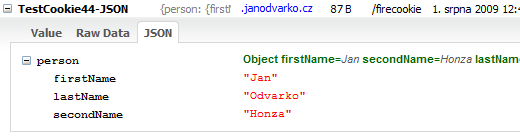
XML Inspector
If the value is valid XML document, there is a XML tab (also selected by default) displaying pretty printed & colorized XML (I think there could be something similar in the Net panel for network responses).
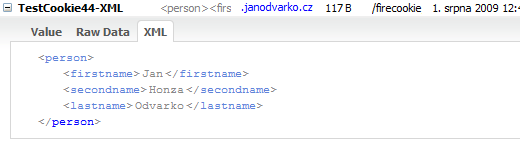
Try online example here (sure, you need Firecookie 0.9)
There is already several posts available about fresh new release of Firebug 1.4.
And not to forget, the latest version available just today is Firebug 1.4.2 fixing some last issues.
John J. Barton writes: Firebug 1.4 is a true community achievement. We have had contributions from many developers and a few designers, with additions both large and small.
Yes, it's true, and BIG thanks also to all translators who spent time on translating Firebug to many various locales. Specifically, Firebug 1.4 has been fully translated to:
- Polish (pl-PL) Leszek Życzkowski
- Dutch (nl-NL) markh
- Swedish (sv-SE) peter3
- Danish (da-DK) AlleyKat
- Chinese (Simplified) (zh-CN) Hector Zhao, lovelywcm
- Czech (cs-CZ) Lukáš Kucharczyk, Michal Kec
- German (de-DE) Team erweiterungen.de, ReinekeFux, Benedikt Langens
- Italian (it-IT) l0stintranslation, gonzalopirobutirro
- Romanian (ro-RO) alexxed
- French (fr-FR) Nicolas Martin, Franck Marcia
- Hungarian (hu-HU) gLes
- Catalan (ca) Xavi Ivars - Softcatalà
- Turkish (tr-TR) gezmen
- Spanish (Argentina) (es-AR) eternoendless
- Russian (ru-RU) Dark Preacher
- Portuguese (Brazilian) (pt-BR) Tiago Oliveira, Diego de Carvalho Zimmermann, Alexandre Rapaki
- Spanish (Spain) (es-ES) Juan Botías
- Ukrainian (uk-UA) Andriy Zhouck
- Japanese (ja-JP) Hisateru Tanaka
I couldn't miss the chance to mention that we are yet looking for help to translate following locales:
Bulgarian, Greek, Spanish (Chille), Basque, Persian, Finnish, Korean, Mongolian, Indonesian (Indonesia), Kazakh (Kazakhstan), Chinese (Traditional), Dutch and Telugu.
If you are interested to help or know somebody please let us know. Thanks!
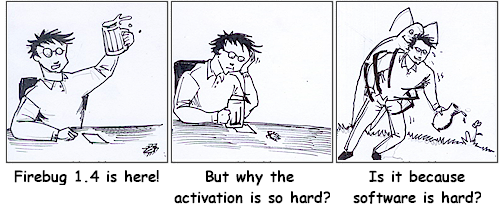
About a month ago, I wrote a post introducing a HTTP Archive format that is used to export data from Firebug's Net panel.
Since that time we have made further progress and following info could be useful for all who are dealing with HTTP tracing logs and page load performance.
- NetExport - (requires Firebug 1.4a26 and higher) an extension that allows exporting HTTP tracing data from Firebug. This extension appends a new Export button into Firebug's Net panel toolbar (see the screenshot bellow).
- HTTP Archive Viewer - online tool that allows previewing of existing logs. The viewer uses the same visual style for visualizing HTTP tracing data as the Net panel. Note that it's possible to compare tracing info generated by multiple pages (which is also something what is planned for Firebug 1.5)
- HTTP Archive Format - description of the format for exported data (doc updated according to feedback we've got).
NetExport
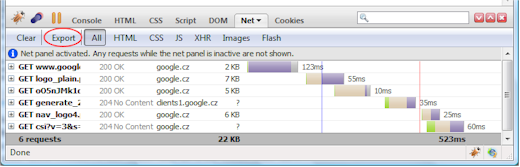
HTTP Archive Viewer
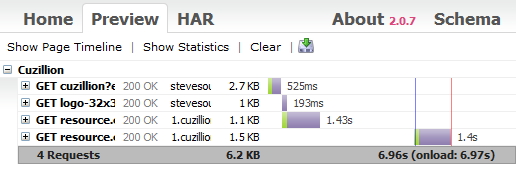
See also post related to Firebug 1.5 activation.
A while ago, I have written a post about Firebug 1.2 activation that is used to enable and disable certain Firebug features and avoid performance penalties the user could pay when not using Firebug and just browsing with Firefox.
Since that time we have gathered a lot of feedback related to the activation model saying in short: it's too complicated, I don't understand how to use it. Even if it's not exciting to receive negative responses, thanks to all who took the time to explain what could be done better!
We worked hard to improve the activation. Kudos to John J. Barton who put a good deal of work into this and also thanks to Steve Souders for all his input.
So, read the rest of the post if you interested in how the activation model has been designed for Firebug 1.4.
Read more...
Since there is not much user documentation related to Firebug features (and there is a lot what to know about) I have decided to put together several posts about existing features.
This post is intended as a detailed explanation of the Net panel from the user perspective. This post is not about developing an extension for this panel or Firebug itself. Also notice that all features described below are available (some of them introduced) in Firebug 1.4.
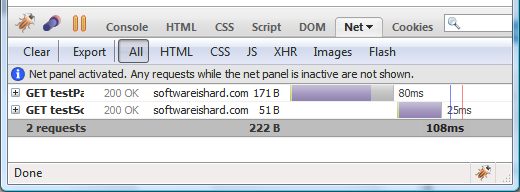
You'll be surprised how many features is there! 🙂
Read more...
I have got an opportunity to speak at the O’Reilly Velocity Conference 2009, happening on June 22-24, 2009 in San Jose. I'll be part of Performance Tools panel (24.6, Regency Ballroom) talking about Firebug's Net panel and its contribution to better and faster web.

If you are interested and also want to attend the conference, use VEL09FSP code to get 15% discount off the price.
One of the new features planned for future version of Firebug is export of all collected data within the Net panel (HTTP tracing info). This feature has been requested several times and it should be useful mainly for further analysis by other tools.
There is currently several existing tools that can be used for HTTP tracking. To name a few:
They have various advantages over each other. For example, in-browser tools can easily group requests by page and analyze browser-cache usage while network-level tools can easily gather low level detailed info (e.g. HTTP compression). But in general, they all can be used to track HTTP traffic.
It would be obviously very beneficial to have a common export/import format that is used across all HTTP tracing tools and perhaps other projects. This would allow effective processing and analyzing data coming from various sources.
I have put together a document (fist draft) that represents a proposal for HTTP Archive export/import format (based on HTTPWatch's structure, but designed for JSON). Any comments and suggestions are greatly appreciated!
Many thanks to Simon Perkins (HTTPWatch) who provides all necessary info.
A viewer for HTTP Archive data is available here.
A NetExport extension for exporting data from the Net panel is available here.
Since fresh new Firebug 1.4a13 - the Net panel introduces, among other things, several new events that allow to easily collect all network requests and also related info gathered and computed by Firebug.
This functionality should be useful also in cases where Firebug extensions want to store network activity info into a local database or send it back to the server for further analysis (I am thinking about performance statistics here).
So, if you are interested to see a simple example that shows how a listener should be implemented and registered within the Net panel read more.
Read more...