- Published:May 28th, 2009
- Comments:14 Comments
- Category:Firebug, HAR, NetExport, Planet Mozilla
About a month ago, I wrote a post introducing a HTTP Archive format that is used to export data from Firebug's Net panel.
Since that time we have made further progress and following info could be useful for all who are dealing with HTTP tracing logs and page load performance.
- NetExport - (requires Firebug 1.4a26 and higher) an extension that allows exporting HTTP tracing data from Firebug. This extension appends a new Export button into Firebug's Net panel toolbar (see the screenshot bellow).
- HTTP Archive Viewer - online tool that allows previewing of existing logs. The viewer uses the same visual style for visualizing HTTP tracing data as the Net panel. Note that it's possible to compare tracing info generated by multiple pages (which is also something what is planned for Firebug 1.5)
- HTTP Archive Format - description of the format for exported data (doc updated according to feedback we've got).

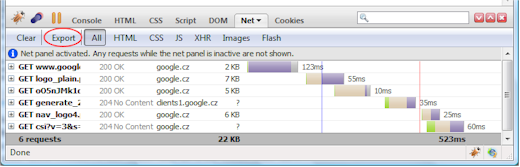
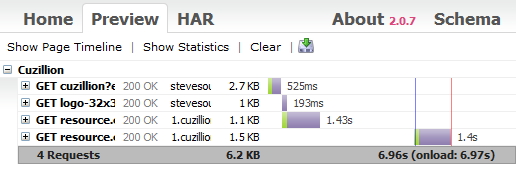


14 Comments
[...] This post was Twitted by robcee - Real-url.org [...]
[...] Odvarko of the Firebug team has created a new plugin and site that allows you to export data from Firebug in the HTTP Archive Format and then also view the JSON [...]
Yet another great tool to ease the daily life of a desiner.
[...] Odvarko of the Firebug team has created a new plugin and site that allows you to export data from Firebug in the HTTP Archive Format and then also view the JSON [...]
[...] Odvarko of the Firebug team has created a new plugin and site that allows you to export data from Firebug in the HTTP Archive Format and then also view the JSON [...]
[...] Odvarko of the Firebug team has created a new plugin and site that allows you to export data from Firebug in the HTTP Archive Format and then also view the JSON [...]
[...] Odvarko of the Firebug team has created a new plugin and site that allows you to export data from Firebug in the HTTP Archive Format and then also view the JSON [...]
[...] This post was Twitted by abrdev - Real-url.org [...]
[...] Haz clic aquí para ingresar a la web>> [...]
[...] Odvarko of the Firebug team has created a new plugin and site that allows you to export data from Firebug in the HTTP Archive Format and then also view the JSON [...]
nice job man 🙂
it's really useful even if I use httfox
useful tool, thanks
This product seems excellent (4*).
To get 5* I would like to have an option to upload automatically the local tests results to a web server (online account - service) or to a ftp server. This way my remote testers send the results automatically. Otherwise they need to save it locally and then send by email or upload to a ftp site.
Great product
@Let Me Rest: yes, this would be great and also simple to do. Do you know about a free storage-server that could be used for this purpose?