Tracing Console for Firebug 1.6
by Honza- Published:November 30th, 2010
- Comments:2 Comments
- Category:Firebug, Planet Mozilla
Firebug 1.6.0 is available on AMO since yesterday and one thing all Firebug (extension) developers could be looking for is probably the tracing console that displays logs coming from Firebug itself.
Sometimes, the only way how to debug a debugger is to put logs into the code to see what's really happening inside.
This tracing console is part of every release that is marked with 'X' (see wiki) and is easily accessible from Firebug menu (or through Shift+R shortcut).
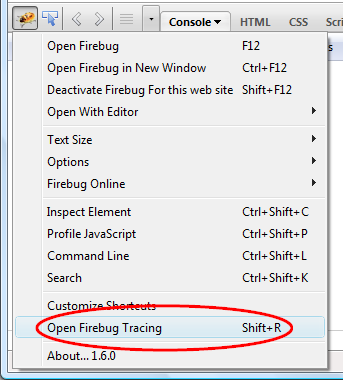
See more about this console if it's new for you.
Since the console is useful only for Firebug developers and not for Firebug users, it's removed from the final release. However, it's obvious that having the console still available can be useful. From this reason, I have created a simple extension that brings the console back and so, developers can tune their extensions for final releases.
All you need to do is install a Tracing Console extension together with Firebug 1.6.0 and voilà the Open Firebug Tracing menu item is back.
- Download source code
- Download XPI



2 Comments
For me it is very easy to understand, I will let people know about thism very useful info!!!
thanks for this huge bunch of info, it will be definitely useful for my friend!!