- Published:May 25th, 2010
- Comments:9 Comments
- Category:Documentation, Firebug, Planet Mozilla
Another feature introduced in Firebug 1.6a11 is support for back and forward navigation. This well known pattern used in all web browsers to navigate among visited web pages turned out to be quite useful for Firebug too.
See how the related UI looks like.
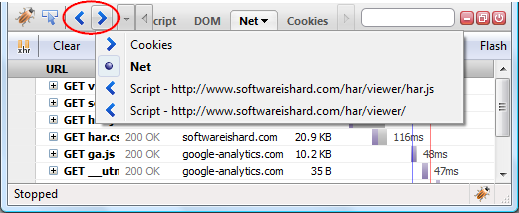
As expected, there are two buttons: Back and Forward, these are used to move within the history of visited Firebug panels. Right click on these buttons opens a pop-up menu with recent history entries.
In this particular case (on the screenshot), the history shows that Cookies, Net and Script panels have been recently visited. So, by pressing back at this moment, the user would be navigated to the previously selected panel - Cookies. It doesn't matter that the panel actually comes from a Firebug extension.
By pressing forward, the user would be navigated into the Script panel (again, using the screenshot example). In this case there are two history entries, since the Script panel was used to display two script files in the past.
Tracking also selected files within a panel (this applies on the Script and CSS panels) is very useful feature. Instead of using the Script Location Menu again and again to pick the target script file (pretty tiring if there is a lots of scripts on the page), the user can just press back or use the history menu to navigate faster to already visited scripts. And yes, the scroll position within the script is also tracked so, you'll end up seeing the same piece of source code as before.
The same feature is now available also in Chromebug (since it's based on Firebug code base) and very useful for navigation among chrome script files.



9 Comments
[...] Software is tough | Firebug 1.6: Back as well as Forward Navigation [...]
[...] Software is hard | Firebug 1.6: Back and Forward Navigation [...]
[...] Software is hard | Firebug 1.6: Back and Forward Navigation [...]
[...] can also see the forward and back arrows Honza added in 1.6a10 in these [...]
I didn't know about the popup menu until I read your article. With just seeing the screenshot I would have expected, it is opened by holding down the left mouse button for a moment.
What I want to say is, that it's no obvious, that this menu exists and how to open it. Maybe a little down arrow like besides the Back/Forward buttons of Firefox would create clarification.
@Sebastian Z.: yeah, I was hoping the the drop down arrow won't be necessary and we can save some space in the UI. But if you thing if would be better to have it, please report a new bug and I'll do it. Thanks!
@Honza:
http://code.google.com/p/fbug/issues/detail?id=3212
I already saw some issues, that came up just because the people didn't know, that the requested features are already implemented in Firebug (or plugins for it). So in my eyes this is definitely needed, even when it's taking again a bit more space in the UI. Otherwise many users won't know about this.
[...] forward and back arrows in the toolbar [...]
Cool...so far so good