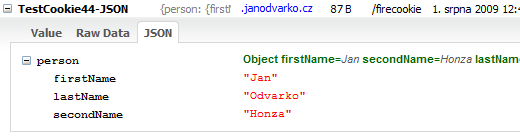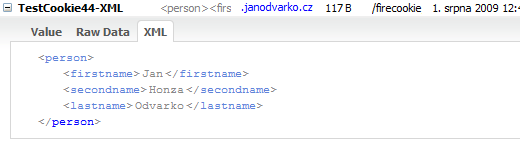Several posts already announced fresh new release of Firebug 1.5 (!) and so, let me focus on one new cool feature that comes with the combo Firebug 1.5 + Firecookie 1.0.
Firecookie is an extension to Firebug that allows managing cookies in your browser. Latest 1.0v has been also just released on AMO and it's fully compatible with Firebug 1.5.
Since Firebug 1.5, introduces a new Break on next feature (among other things) that can be used to break Javascript execution on various events (e.g. on XHR) fired by the current page, it was straightforward that this can be also useful for debugging cookies.
Read more...
Since we have released a new Firebug 1.4 (read my post), I have also updated Firecookie, which is a Firebug extension for cookie management within the browser.
I have fixed bunch of reported bugs (thanks to all who took the time to do these reports!) and solved some compatibility issues with Firebug 1.4. See release notes for more details.
There is also a couple of new enhancements. In case when the cookie value is JSON or XML, there are additional tabs in the UI that present the value in more readable format.
JSON Inspector
If the value is formatted as JSON, there is a new JSON tab (selected by default) displaying the value using expandable tree. Similarly as for network responses in Firebug's Net panel.
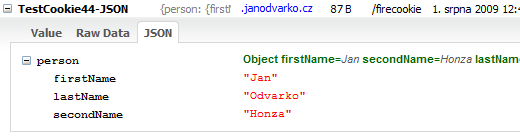
XML Inspector
If the value is valid XML document, there is a XML tab (also selected by default) displaying pretty printed & colorized XML (I think there could be something similar in the Net panel for network responses).
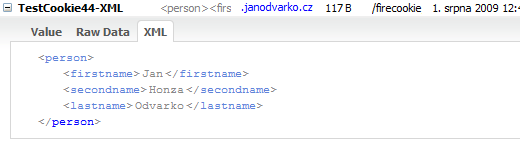
Try online example here (sure, you need Firecookie 0.9)
I have got quite a lot of valuable feedback since Firecookie 0.6 release and so, I have decided to create a fresh new version. Thanks to all who took their time and helped to improve this Firebug extension!
Download Firecookie 0.7 beta for testing here (0.7beta9). If you would find any problems please report it here. The extension should work with all versions of Firebug and Firefox.
If you are interested, read more about all new features (with bunch of screen-shots attached) or read release notes and see what bugs have been actually fixed.
Read more...
New version of Firecookie is now available. It includes a few bug fixes and bunch of new features. Thanks for all the ideas and comments you have posted!
This version is intended as beta and I would like to keep it here for some time. Even if it's quite stable, I would appreciate some testing and make sure everything works fine. As soon as I get positive feedback, I'll move it to Mozilla add on site. The review process will be easy then 🙂
Download Firecookie 0.5beta5 (Latest Beta Version, compatible with Firefox 3 RC1)
Firecookie home page
Firecookie on Mozilla.org (Latest Version: 0.6 - Pending Review)
New features in v0.5 since v0.0.5 - big step ahead 😉 :
- List of cookies can be sorted by clicking on a column header (0.0.6).
- Click on a cookie event (cookie name) in the Console tab navigates the user to Cookie tab. (0.0.6)
- Cookies from all sub-domains of the current domain are displayed. (0.0.6)
- There is a new column with cookie size.
- The list can be filtered by cookie path (a filter option). So, only cookies matching the current path are displayed.
- Rejected cookies are displayed too (a filter option).
- Cookies from redirected domains are displayed too. This is useful e.g. in login systems, which can redirect the user over different domains while setting cookies.
- Cookies set from embedded iframes are displayed too.
- Columns in the cookie list are resizable. It's persistent and can be reset from context menu of the header.
And of course, if you would have any further ideas or comments please let me know! Especially the UI design is always tough (and your observation could have impact even on other features in Firebug). For instance, I am not sure about the way how the filtering is done...
I have been asked by a few people, why there is no support for managing cookies in Firebug. It's actually unbelievable that this great extension doesn't have that already. Even if there is a few nice Firefox extensions for cookie administration out there, it would be still very useful to have something like that directly within Firebug's UI. That's what they say...
Since I have some experience with Firebug's internal framework, I have reserved two entire weekends (and I have missed two movie-sessions with my friends) trying to accomplish the supplication. And here is what I have done. The extension is called Firecookie - it's for Firebug, heh 🙂 - and of course, you need to have Firebug installed if you want to check this out.
I have tested it with Firebug 1.05 and Firebug 1.1. It's also tested with Firefox 2.0 and Firefox 3.0b2 (Windows XP). All seem to be working well, but you know software is hard, so there might be some bugs ;-).
Anyway I would strongly recommend using entirely new Firebug 1.1 Beta, which is now available. Check it out John J. Barton, Justin Dolske and others have been working hard on it!
Please, drop me a line if you would have any ideas how to improve it. And of course, tell me if anything doesn't work as expected 😉
The extension's home page is here.
Enjoy!