- Published:September 28th, 2009
- Comments:1 Comment
- Category:Firebug, Planet Mozilla
One of the new features introduced in Firebug 1.5 (you need a24) is a possibility to specify what info should be displayed within the Net panel.
This is achieved by introducing a new header with customizable columns. Just right click on the header and pick any column you want to show or hide. Of course, the current state of the header is stored in preferences and so persistent across Firefox sessions.
Notice that the Reset Header item can be used to get back the default header state.
I am personally often interested in the HTTP timeline and so, it's nice to get more horizontal space by hiding the other columns that I don't need at the moment.
Having the header is also useful for couple of other features:
- Sorting according to a specific column
- Customizable size of a column

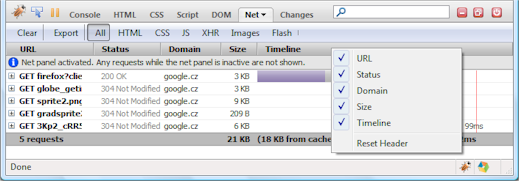
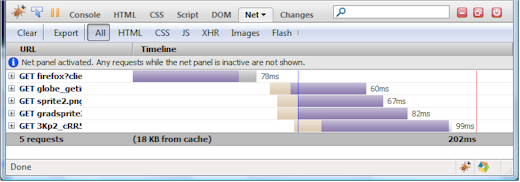


1 Comment
[...] thanks to Jan (”Honza”) Odvarko, has seen huge improvements over the last year or so: customized columns, avoiding confusion between real requests vs. cache reads, new (more colorful!) UI, and the recent [...]