Firebug Start Button in Firefox 4
by Honza- Published:December 21st, 2010
- Comments:44 Comments
- Category:Firebug, Planet Mozilla
The only initial UI - visible just after installing Firebug - is an icon placed at the bottom of the browser window, which I believe is the kind of minimalistic UI users want.
- The user deserves a clear result after the installation - "oh, there is Firebug now".
- The UI is minimal enough so it doesn't disturb the user when Firebug is not used.
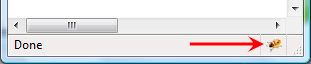
(I am going to call this icon Firebug Start Button)
Another important role of this tiny UI is informing the user whether Firebug is currently activated (the icon is shining and colorful) or deactivated (grayed out). This is useful to know since having Firebug activated costs more CPU cycles. Also, don't forget, number of errors is displayed next to it (in case of any errors on the page).
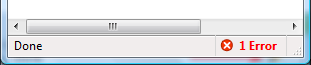
Clicking on the icon opens the real Firebug UI and right clicking on it, opens a context menu with some actions that might be useful at this moment.
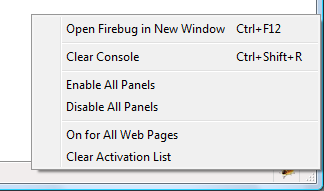
So, far so good.
The problem is that one of the goals of Firefox 4 is to get rid of the status bar. Sure, the bottom area will be still available (mostly for backward compatibility since Firebug isn't the only one using it). It'll be called an add-on bar and hidden by default.
I personally like the decision since it goes hand in hand with minimizing of the browser UI itself, which has been the trend for some time already.
Well, but what about the Firebug Start Button? Where we should put it?
One idea is to utilize the Firebug Toolbar Button that is available in the Customize Toolbar dialog. If you right click on Firefox tab-bar area (the location where a toolbar or menu bar are usually displayed) and pick Customize... you should get it.
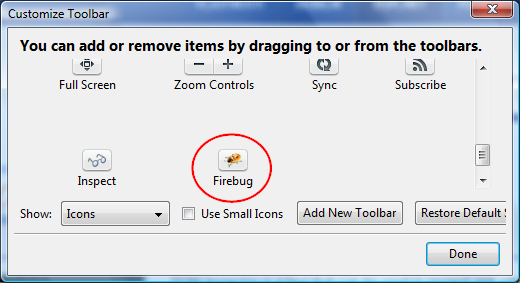
Now you can drag-and-drop the button and put it into the toolbar or addon-bar (if you insist to use it).
This button would have the same functionality as the good old status bar icon (ie. clicking on it would open/close Firebug, the same context menu would be associated, the activation state indicated...) and would be placed onto the Firefox toolbar (or addon bar?) automatically after Firebug is installed (so, the 'ah, there is Firebug now' still works).
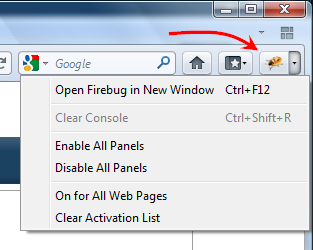
The previous position at the bottom was probably a bit more efficient, since now you have to go all the way to the top, but yeah, that's the price we pay for not having the status bar.
Would this work for you? How about the number of errors label? Where you would expect to have it displayed in case the add-on bar is hidden?
Would you rather prefer to have the icon at the bottom and keep the addon bar opened?
Any feedback here on the blog or on newsgroup appreciated!



44 Comments
"Would you rather prefer to have the icon at the bottom and keep the add-on bar opened"
Yes! I cannot believe you would consider anything else - any serious user/developer will always want the status bar enabled.
I suppose if they were to remove the URL hover preview feature AND the loading progress bar, then it becomes a less useful, and then you could even call it the 'addon bar'.
But then many of us still use lots of them (Greasemonkey, Fasterfox, etc), and:
a)that's where I expect to see icons for addons
b)horizontal space here for a few small icons is much less a precious commodity that space for more big buttons on the main browser controls bar.
"position at the bottom was probably a bit more efficient, since now you have to go all the way to the top"
And then all the way *back* to the bottom after you've enabled Firebug to actually do anything with it.
Create an option for the top-bar button if you must, but I'd be very surprised if it was the preferred solution.
Status bars, are useless unless you are developing. For normal web browsing they provide little to no value, which is why Mozilla is rightfully removing it.
For errors: How about a tri-state Icon. Make use of the iOS "badges" paradigm, to put a little red "X" on the firebug Icon on the toolbar. It won't say the # of errors, but it will still have an indicator. The menu can then have an extra item in it to display the actual number of errors, and when clicked, the Firebug console opens with the errors.
Now that I think about it, you can also display the # of errors still using a "badge" on the toolbar icon. Instead of an X, you would just display a small red circle with a white # inside.
Nice, small, and unobtrusive.
I like the Chrome-like way of having add-on buttons at the top, as long as it's customizable enough.
The suggested new Firebug button seem fine for me, especially as I mostly fire up Firebug by just hitting F12.
An idea for the errors count could be a number badge on top of the button (if possible), a-la iPhone app icons.
I don't mind the toolbar option but since Firebug typically opens at the bottom, I'd rather prefer the ability to sneak it in the little bit of space below the vertical scrollbar. What to do if there isn't a scrollbar, I'm not so sure, but I'd personally be fine with forcing one to always appear if it meant having space for the firebug icon in the place where it's going to show up.
I like the idea of letting the user choosing where to put the icon from the "Customize" dialog.
But by default, it shouldn't be in the add-on bar in Firefox 4. I don't want a big bar on the bottom with only an small icon in it.
steves: In Firefox 4, there is no status bar. "URL hover preview feature AND the loading progress bar" are indeed elsewhere, now (in the url bar and on the tab).
I like how Sync is a toolbar icon too, see https://twitpic.com/3i41gu I added it as another button on the tabbar not in the toolbar, like the "Group your tabs" button
getting rid of the status bar is a fundamentally stupid thing to do. Now it screws with Firebug? Of course it does. I do not know how you can contradict yourself by suggesting users need and deserve some UI to signify an extension has installed yet you're agreeing with getting rid of the status bar.
The obsession with minimising browser UI is quite ridiculous. Until we all start sweating ourselves stupid navigation computers minority report or kinect style, we need UI! It's the stuff that, you know, we meed to click on and observe to know what the *forever imperfect* browser/web combination is doing (loading, not loading, hanging, no DNS, fast/slow) so that we can do something about it (stop, reload, go somewhere else, open another tab whilst waiting).
Getting rid of the status bar is simply morose.
+1 on having the error count as a "badge".
+1 on having the error count as a "badge".
+1 on having the error count as a "badge".
[...] Software is hard | Firebug Start Button in Firefox 4 [...]
+1 on having the error count as a "badge".
"It'll be called an add-on bar and hidden by default."
It unhid automagically for me when I installed Firebug, is this going to be changed?
Yes, I'd totally like to see it done this way. Badges sounds like a cool idea, not sure if it fits into the UI tho.
There's exactly two things in my add-on bar at the moment: Firebug and Readability. Because I have things in my add-on bar, Firefox shows it at every start-up, and I have to manually hide it to get back those sixteen or so pixels of real estate.
Both Firefox and Readabiliity already have toolbar buttons, so buttons in the status-bar are entirely superfluous.
I think I'd prefer if Firebug respected Firefox's aesthetic direction by not forcing us to have a status bar simply for Firefox. It means that we developers suddenly don't see the website as everyone else using Firefox does.
+1 for the "badge" idea, and +1 for a button on the toolbar near the top.
I would say - make it configurable. Yes this is a bit more work, but always less frustration and more satisfaction for users. In this case having an ability to choose whether FB opens add-on bar when it is active would be nice.
Also note that currently the toolbar button behaves differently (opens FB in a window) then the status bar button (opens FB UI) and changing this behaviour also might be strange and frustrating for some users. Though I believe there would not be many of them, I must say I also considered having a button in the toolbar just to have the ability to open the FB in a window with a click. A simple solution would be to make a second button and leave the current one as-is.
[...] Software is hard | Firebug Start Button in Firefox 4 [...]
Thanks to all for the feedback!
So far, my feeling is that we'll make it configurable. It seems like some users like having the start button on the Firefox toolbar - with a badge to indicate errors on the page (the default scenario). And others would rather keep the old status bar icon. So, the later group of users could just remove the button from the toolbar and use only the status bar.
@Nox: Yes, I guess this is a bug.
@Nux: Yes, the current toolbar button behaves a little differently, the proposal is that the behavior (opens FB in new window or not) should be driven by an option "Always Open in New Window" so, the user can control it.
Why have this button at all? I like the way it is in IE/Chrome, where there is no button in main UI, only a menu item and F12. Why should Firebug take up screen space when I do not use it? The icon in itself does not provide any useful information. First of all, I have never ever seen this error count when using Firebug, and I also could not imagine why I would want to see it in the status bar when Firebug is not open. Showing the active/inactive state in the icon is also pretty useless. If the Firebug UI is visible, then Firebug is active. If not, Firebug is inactive. Or that is how it should be.
The problem with most Firefox extensions including Firebug is that they each believe they are the most important thing in the world, and litters the Firefox main UI with useless icons. Of course there should be a customizable button users can add, but please don't fill up the UI with junk by default.
@Honza: Nice! That would be even better then I thought it might :-).
I like at least having the option of having the button on the addon bar. I do appreciate the efforts in Firefox 4 to increase the space available for the actual content. One of the ways i've taken advantage of this is to move stuff I previously had in other places onto the addon bar. That way I don't need as many menu bars at the top!
As long as you keep the option of having the button in the addon bar I'll be happy.
When I tried the beta version, I turned on the status bar and continued to use it.
One of many caviats with chrome is the lack of status bar; hence, I continue to be a firefox user.
+1 on having the error count as a "badge".
I have no problem with the Firebug icon being displayed at the top of the screen ... I would suggest next to the Home button by default.
[...] Software іѕ hard | Firebug Stаrt Button іn Firefox 4 [...]
[...] Software іѕ hard | Firebug Stаrt Button іn Firefox 4 [...]
[...] to all who helped to solve this issue and provided valuable input when we asked for [...]
Please provide an option to turn off the "status bar icon".
It seems to be the case that most add-ons are providing drag-and-drop buttons (as you have done with this release of Firebug) which can be placed in the add-ons bar and, importantly, rearranged.
Currently the Firebug status bar icon is always visible in the add-ons bar and cannot be moved or removed.
@Matt Sharpe: good point, please create a new report here: http://code.google.com/p/fbug/issues/list and I'll do that.
Report created at https://code.google.com/p/fbug/issues/detail?id=4089
Thanks!
[...] New Firebug start button [...]
By the way, I would like to give a tip. Normally F12 key switches between opening and MINIMIZing firebug. To CLOSE it, you need to press Shift-F12 combination. Have nice debug times.
[...] more info about the start [...]
[...] New Firebug start button [...]
[...] more info about the start [...]
[...] Software is hard | Firebug Start Button in Firefox 4 [...]
[...] UI shift was also the result of a feedback we have got last [...]
[...] Chicken wings both good…..and……‘s I m p l e’…..to fix…!! Powered by Yahoo! Answers Ken asks… "The fining pot is for silver, and the furnace for gold: but the Lord trieth the hear...ilver, and the furnace for gold: but the Lord trieth the hearts.? The daily irritations of life, the [...]
[...] the Forex market. No wisdom of sports activities wanted......read more >>Tennis Profit BotTennis Profit BotProprietary push button software that provides tennis money waft winners day after ...om of sports activities wanted......read more >>Tennis Profit Bot WordPress › [...]
[...] can remove icon from system tray. In this case use CTRL+ALT+SHIFT+F12 to open settings dialog box.Start Killer removes the Start button from your taskbar. When you run Start Killer it remove the Sta...using CTRL+ESC or WIN key. StartKiller place icon into system tray. Right-click on icon to close [...]
[...] each day. Rare losing streaks are easily made up with consecutive winners of 4, 6 or 8 in a row!TODO--description taken down immediately upon the 500 subscriber limit being met. I wish we could take on more [...]