Firecookie 0.7 beta
by Honza- Published:September 8th, 2008
- Comments:10 Comments
- Category:Firebug, Firecookie
I have got quite a lot of valuable feedback since Firecookie 0.6 release and so, I have decided to create a fresh new version. Thanks to all who took their time and helped to improve this Firebug extension!
Download Firecookie 0.7 beta for testing here (0.7beta9). If you would find any problems please report it here. The extension should work with all versions of Firebug and Firefox.
If you are interested, read more about all new features (with bunch of screen-shots attached) or read release notes and see what bugs have been actually fixed.
Panel Activation
Cookies panel now supports activation, just like Console, Script and Net panels in Firebug. This is useful for those who don't need to have the panel activated all the time. Firecookie extension uses internal Firebug's activation APIs and so, the user interface for enabling/disabling Cookies panel is exactly the same as for the other panels.
Since there is still ongoing discussion about how to properly enable/disabled Firebug, I expect some improvements in this area yet. Anyway, the activation of Cookies panel will change automatically according to Firebug's internal implementation.
Panel activation is introduced in Firebug 1.2. Cookies panel remains the same in the previous versions.
Cookie Expire Time
Cookie expire time is now displayed using local timezone and current Firefox locale (requested a few times). It should be much easier to figure out the actual expire time now.
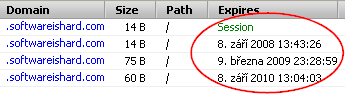
Also the Edit Cookie dialog now uses date and time widgets so, it's much easier to edit the cookie expire time.
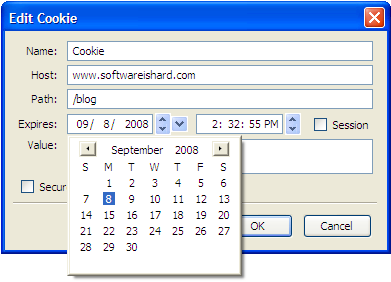
Both <xul:datepicker> and <xul:timepicker> are introduced in Firefox 3 so, the dialog remains the same in previous versions.
HTTP Only
The UI now indicates whether a cookie is HTTP Only or not. Also the Edit Cookie dialog contains a new option that can be used to change the flag. Cookie clipboard support has been also updated.
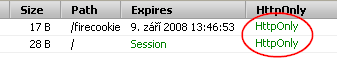
Cookie Source URL
Another requested feature was to display URL of the source that created/modifed a cookie. So, this is now displayed as a tooltip for Cookie Event within Console tab. Just move the mouse cursor over the blue domain link displayed on the right side of the event.
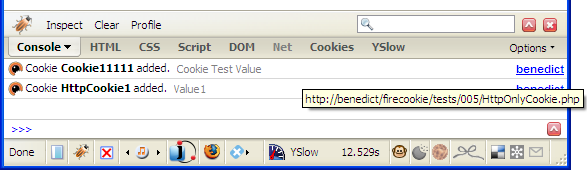
Of course the Cookies->Options->Show logs in console option must be on.
Remove Cookies
The toolbar button for removing cookies has been renamed to Remove Cookies (there was some confusion with the previous name). The purpose of the button is: to remove cookies currently displayed in the list. Notice that the list can be filtered using:
- The Filter toolbar button
- The Firebug's search box (located on the right side of the FB tab bar).
Localization
And finally localization! Thanks to all who localized Firecookie!
Leszek(teo)Życzkowski - Polish
CosmicForce - German
Alberto Eidh - Portuguese
Efecan - Turkish
Lukáš Kucharczyk - Czech
delphine - French
Johnbo - Spanish
In case somebody would be willing to translate Firecookie into another language, please visit BabelZilla forum 😉

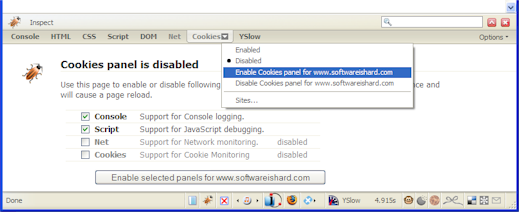
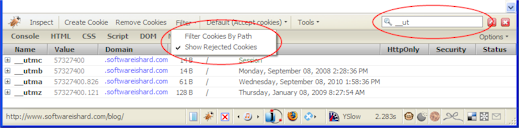


10 Comments
Hi Jan. Look forward to seeing the final version on AMO!
Rey Bango
AMO Community Mobilizer
Mozilla
Yeah, I hope soon. I just want to wait for some feedback here. As soon as it's positive, I'll upload it to AMO.
Honza
Hi, very nice! I like the localization very much now firebug is all in german 🙂
But I have found a bug (maybe you allready know it) if you want to expand the "cookie" you don't see the value in the expanded area. see http://urxe8wbk.multipic.de/value.png
Thanks for this nice extension!
Hm, strange, I haven't seen it yet. Could you please report a bug here:
http://code.google.com/p/firecookie/issues/list
Please specify:
Is there a way how could I reproduce that? Does it always happen on any specific site? What version of Firebug and Firefox do you use?
Thanks!
Honza
Firecookie is a very useful extension as Firebug. Web Developers must see this!
I love this extension and I had no problems with it except one...I can't run it on FF3.1b1 with Firebug 1.4a8 🙁
@Draghmar: I'll take a look at that. Here is a bug I have filled to track the issue: http://code.google.com/p/firecookie/issues/detail?id=29
Thanks for the report!
Honza
Within this new version 0.7, I can't edit the cookies anymore. They get deleted.
Hi Francisco,
thanks for the note! Could you please file a bug with steps how to reproduce that at:
http://code.google.com/p/firecookie/issues/list
[...] 这个项目储存在Google Code上,大家如果对这个扩展有什么好的想法或者报告缺陷,可以直接在这里提交。截至到本文发稿,0.7 beta已经可以下载了,大家可以在这里下载,这个版本是个全新的版本,很多功能得到了加强,值得期待。 [...]