- Published:January 20th, 2011
- Comments:11 Comments
- Category:Firebug Tip, Planet Mozilla
The feature I am going to describe in this post would definitely deserve a better visual representation since almost nobody I've asked doesn't know about it.
Anyway, despite this visual imperfection it's very useful for any developer who deals with pages that contain number of script files.
See the following screen-shots. It shows a list of scripts included in the current page.
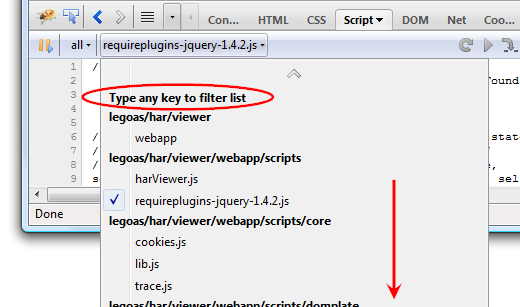
See all Firebug tips
The list of scripts is pretty long (didn't fit in the image) and you even need to scroll the menu content to see its end. Important is the plain Type any key to filter list note at the top!
If you start typing at this moment, the list will be automatically filtered.
Let's say, I am looking for harModel.js file and so, I am typing har. The list looks like as follows then.
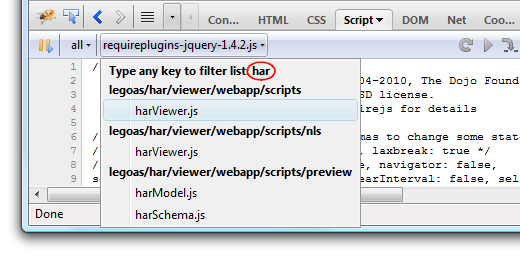
Much better now, I see only files with har in their names!
I need to yet type m and I am at the harModel.js. All I need to do to see its content is pressing the enter key - and voilà I can start debugging 🙂
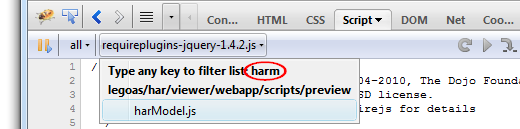
Are you a designer or an expert on user experience design? Do you have any ideas how we could make this feature more visible so, users don't even need to read posts like this one in order to use such a simple feature? 🙂
Any feedback appreciated, here on my blog or on Firebug newsgroup!
Update: Firebug 1.7a9 improves the way how this feature is presented. Based on proposal from Sam Hasler.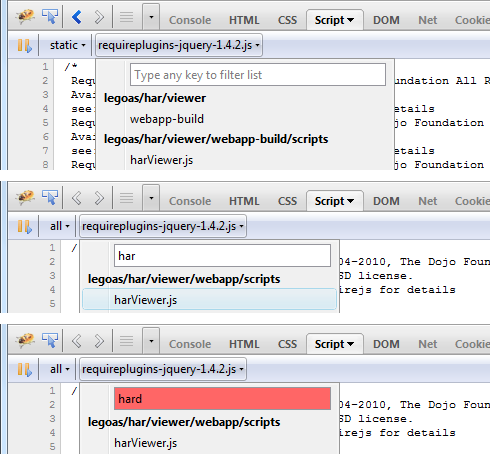



11 Comments
Personally, I didn't notice the "Type any key" message, possibly because it's formatted the same way as the filepath directly beneath it.
Make it a text box with "Type any key to filter list" as the placeholder text.
@Sam Hasler: I like that idea.
>> Make it a text box with "Type any key to filter list" as the placeholder text.
+1
Use it everyday, could not live without it.
Like it like it is.
[...] of a feature that allows to filter list of scripts in the Script panel (issue 3940). See more about this neat [...]
Great work, Honza!
This already improved the visibility a lot!
Though I am still dreaming of a complete redesign of the UI for the files selection like described at http://code.google.com/p/fbug/issues/detail?id=2811
Actually, I do have a small complain.
When you start typing, the first matching file is selected.
Then you can use arrow-keys to navigate between files.
However, the first down stroke does not go down, it stays on the current file. It only starts moving at the second stroke.
@JB: agree, nice catch, please create a new report for this so it's not forgotten, thanks! http://code.google.com/p/fbug/issues/list
@Honza: Done. Issue 3992.
@JB: Great thanks! I have already did some exploration of the problem (it's actually harder to fix than I originally though).