Share HAR Logs Online
by Honza- Published:March 11th, 2010
- Comments:1 Comment
- Category:Firebug, HAR, NetExport, Planet Mozilla
I have been recently working with Sergey Chernyshev, who is the author of ShowSlow, on a new support for uploading HTTP tracing data (collected by the Net panel in Firebug) to the ShowSlow server.
This neat feature simply allows to upload the data in HAR format to the server and share them with others online.
Note that similar thing (uploading and sharing of measured data) is also supported by YSlow and PageSpeed (also using ShowSlow).
Another good news is that ShowSlow is an open source (I love open source!) and so, if you want to keep your data private while having the advantage of simple sharing (and other nice ShowSlow fetures), you can download and install your own copy of ShowSlow server (and also avoid limited upload history on the public instance).
So, read more if you are interested.
NetExport 0.7
The feature is implemented as part of Firebug NetExport extension. Note that you need at least Firebug 1.5.
Here is the configuration I would recommend (download links):
As soon as you have it installed, open Firebug, enable the Net panel and gather some HTTP tracing data (by reloading the current web page).
The NetExport UI is depicted on the following screenshot. All you need to do to upload a HAR log is, clicking the Send To www.showslow.com.
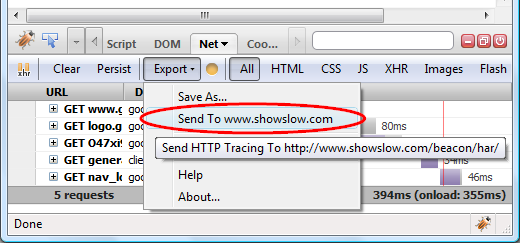
The upload progress is presented using a progress bar displayed next to the Export button.

You can also abort the upload by right clicking on the progress bar and picking Abort Upload.
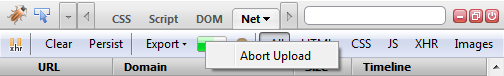
As soon as the upload finishes a page with HAR entry on ShowSlow server is opened and you can click a link pointing to HAR Viewer to see all details. Finally you can share the link to allow other people see the log.
Customization
By default all, logs are sent to http://www.showslow.com/beacon/har/, but you can configure NetExport to use your own instance using extensions.firebug.netexport.beaconServerURL preference.
See also Sergey's post.



1 Comment
[...] Update: See also post by Honza about this: http://www.softwareishard.com/blog/firebug/share-har-logs-online/ [...]