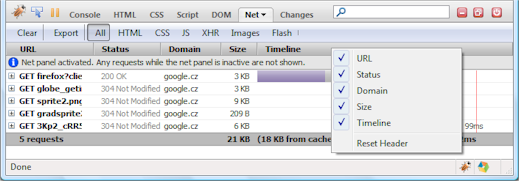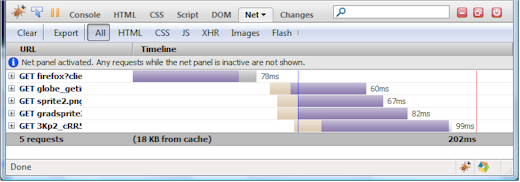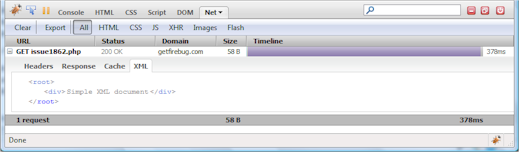One of the new features introduced in Firebug 1.5 (you need a24) is a possibility to specify what info should be displayed within the Net panel.
This is achieved by introducing a new header with customizable columns. Just right click on the header and pick any column you want to show or hide. Of course, the current state of the header is stored in preferences and so persistent across Firefox sessions.
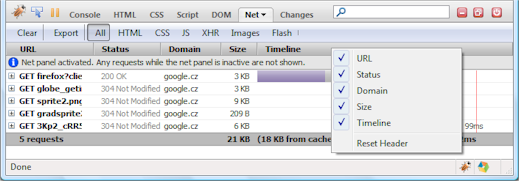
(click to enlarge)
Notice that the Reset Header item can be used to get back the default header state.
I am personally often interested in the HTTP timeline and so, it's nice to get more horizontal space by hiding the other columns that I don't need at the moment.
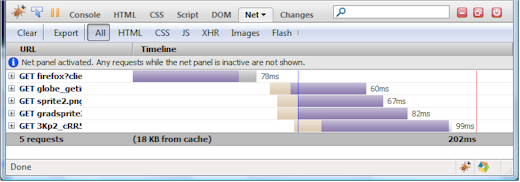
(click to enlarge)
Having the header is also useful for couple of other features:
- Sorting according to a specific column
- Customizable size of a column
In order to create additional source of information for Firebug contributors and extension developers, there is new API Reference documentation generated from Firebug source code.
The source code processing is made by js-doc-toolkit, which is an extensible doc generator for JavaScript, supporting its very specifics.
Comments are based on JavaDoc like syntax and using tags like e.g. @param (check out complete list of default tags). Firebug also defines its own specific tags like: @module, @panel, @domplate that help to match its specific architecture features.
Read more...
Since JSON explorer for HTTP network responses was quite successful feature (at least according to all the feedback I have got), I have implemented a XML Explorer that can be used to inspect XML based responses received from the server.
This feature allows to see XML data in pretty-printed and colorized fashion. Similarly to the JSON Explorer, the view is available within the Net panel (as soon as the response is XML).
See the following screenshot (click to enlarge).
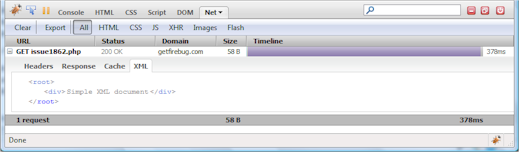
The user can also right click on specific element and pick one of the Copy... actions to copy portions of the XML into the clipboard.
See an online example here.
Notice that you need Firebug 1.5a23 and higher.