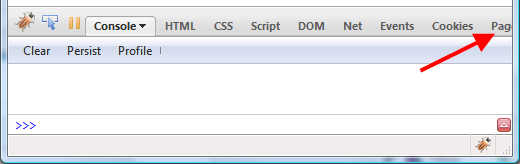Several posts already announced fresh new release of Firebug 1.5 (!) and so, let me focus on one new cool feature that comes with the combo Firebug 1.5 + Firecookie 1.0.
Firecookie is an extension to Firebug that allows managing cookies in your browser. Latest 1.0v has been also just released on AMO and it's fully compatible with Firebug 1.5.
Since Firebug 1.5, introduces a new Break on next feature (among other things) that can be used to break Javascript execution on various events (e.g. on XHR) fired by the current page, it was straightforward that this can be also useful for debugging cookies.
Read more...
Page load performance is largely important topic these days and virtually touches every web developer. In this post, I am going to show several page-load cases and describe how to properly read (analyze) data provided by the Net panel in Firebug.
Just to quickly summarize, the purpose of the Net panel is to intercept network communication between a web-page and the server and see what's going on under the hood. All created reports (logs) can be exported by NetExport extension (in HAR format) and there is also an online viewer allowing to preview all exported logs in graphical form.
In order to put together all following examples (HTTP activity logs) I used:
Firefox 3.6 + Firebug 1.5 + NetExport 0.7.
This post is also translated into Japanese.
Read more...
I have already mentioned several times that the number of extensions for Firebug is unbelievable and still increasing. My guess is that there is currently about 40 extensions adding new features. And of course, this great to see!
Many of these extensions are creating new panels with various additional info, often related to the current web-page and the problem is that there is not enough horizontal space to display all the panel tabs at once. So, after installing enough number of extensions, the situation can look like as follows.
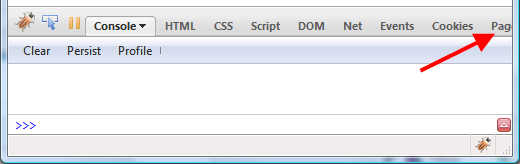
The screenshot clearly shows what happens if there is too many tabs. The search box is pushed off the screen and it's not possible to even see the other tabs...
Please help us to decide how to solve this problem!
Read more...
I have recently written some documentation about how to write automated tests for Firebug (possibly even for Firebug extensions) and also how to run an official Firebug test suite. Here is a quick summary and a few links.
Firebug Test Doc Home
Running Automated Test Suite
Test Examples
Test API
Running Automated Test Suite
Running the official test suite is as easy as installing Firebug and FBTest (Firebug) extension.
At some point (I hope in FB 1.6), the FBTest extension will be part of Firebug developer build (with an 'X' in the name) so, running tests should be even easier.
To execute all tests:
- Open Firebug Test Console. Pick menu Tools -> Firebug -> Open Test Console.
- Put http://getfirebug.com/tests/content/testlists/firebug1.5.html URL into the URL bar (should be there by default).
- Press Run All button on the toolbar.
There are some tests that require Firefox 3.6 so, the recommended configuration (to see all green) is:
Please let us know if you see failing tests.